We are pleased to announce that today we have published a new release of QGIS Cloud. Besides a whole bunch of bug fixes, we have also introduced new features for QGIS Cloud Pro customers. Starting with this release, we will be releasing more features for our QGIS Cloud Pro customers in the coming weeks.
The following new features are available for QGIS Cloud Pro users starting today.
Import Layer: In the Layers & Legend tool you will now find the possibility to import layers. This function is located below the layer tree. It is possible to import OWS layers (WMS/WFS/WMTS/WCS) via their URL. With a short example I want to show the import of a WMS layer.
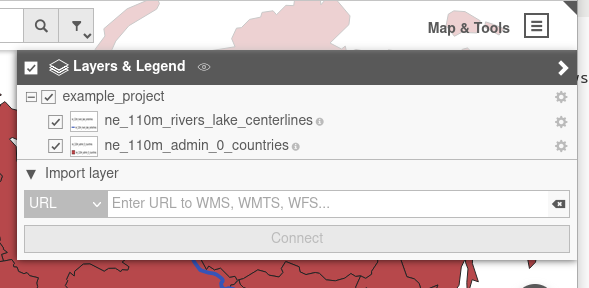
You can now enter the URL of the desired service in the input field. Let’s take the WMS of the Swiss Federal Administration. The base address is:
If you enter this address in the URL field and press connect, all layers of this service will be listed, as shown in the figure. To load a layer, click once on the title. After the click the layer will be added to the top of the layer tree.
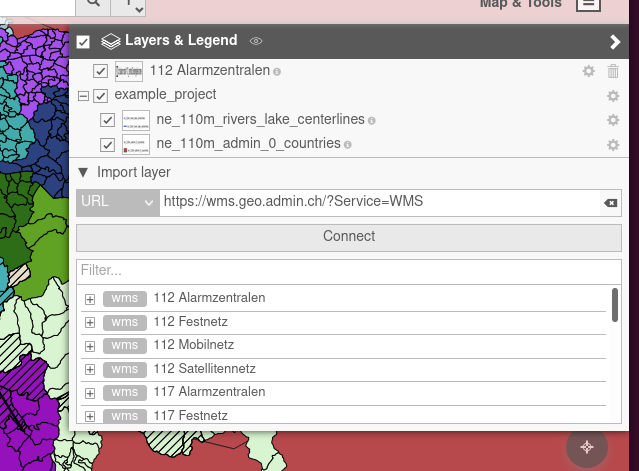
To the right of the layer title in the layer tree are the layer tools. On the one hand you can use the trash can to remove the layer from the map. On the other hand you find settings for the layer under the gear icon. The new layer is always inserted at the top of the Layertree. This is not optimal. But with the two arrows you can change the position of the layer in the Layertree. Try it out.
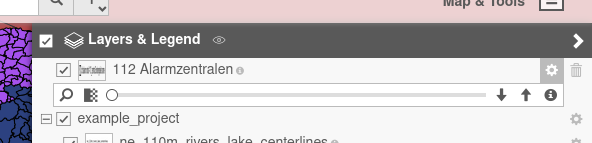
You can add file based local layers of type kml, json or geojson as well in the same way as described above. If you want to reuse customized QWC2, please bookmark the map URL, then you can to call the complete URL again. We will also add a permalink function soon.