Datum transformations with grid shift files are used in several countries to convert coordinates between different datums. In Switzerland, datum transformation using the NTv2 method is important because of the upcoming conversion between the LV03 system and the new LV95 system. Up to now, doing coordinate transformations with grid shift files was possible in QGIS, but unconvenient.
To use an NTv2 transformation in QGIS, the grid shift file needs to be placed in a directory where proj4 can find it (usually /usr/share/proj on Linux and OSGeo4W\share\proj on Windows). Alternatively, the environment variable PROJ_LIB can be set to point to the directory with the grid shift file(s). Then we have to enable the setting Options->CRS->‘Ask for datum transformation when no default is defined’.
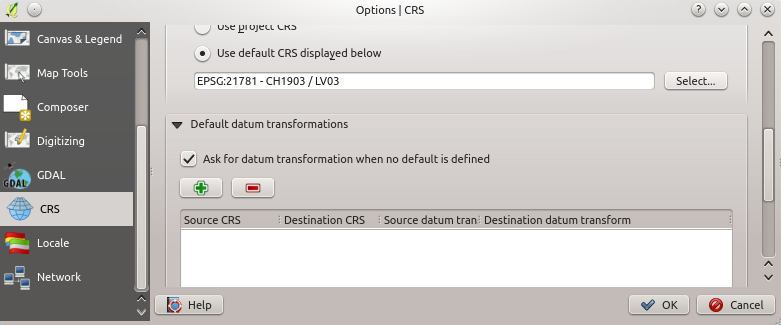
The next time we use a coordinate transformation which involves a datum transformation, a dialog shows up and presents the available options.
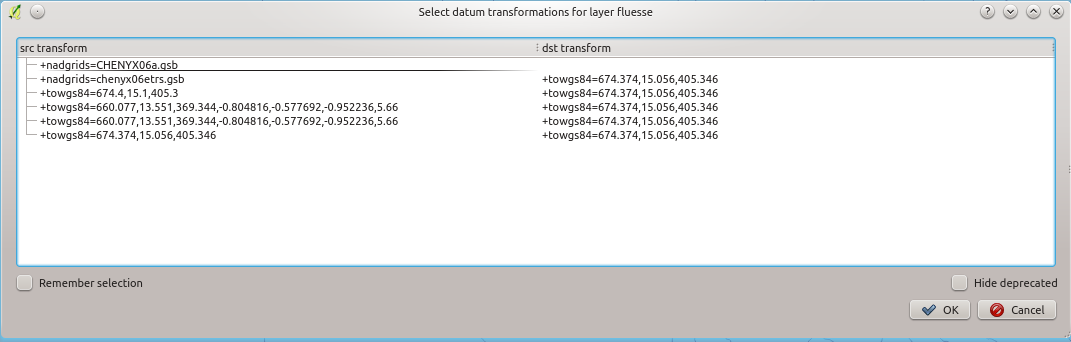
Now it is possible to select the NTv2 transformation file ‘chenyx06a.gsb’ to convert between LV03 and LV95. It is also possible to select the datum transformation as default to avoid being asked again. Default transformation settings can be changed / added / delted in the options tab (or set during installation by an administrator).
To use an NTv2 based transformation which is not yet in the projection database of QGIS, a new entry has to be added to the datum transformation table in srs.db. If you add a transformation which is widely used in your country, please send the changes back to the project so that those entries can be included by default.
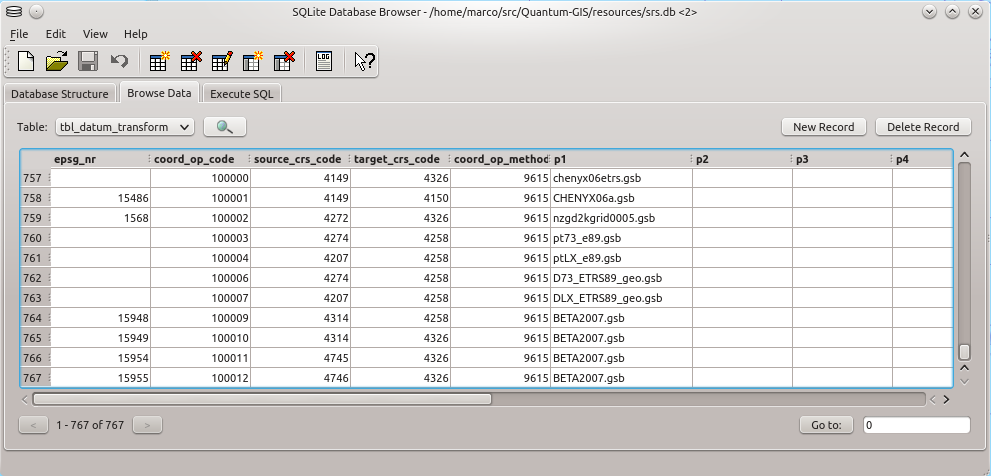
The new datum transformation handling will be available in the upcoming QGIS 2.2 and QGIS Enterprise 13.05. The development has been funded by the Swiss cantons Basel-Landschaft and Solothurn. I also want to thank Fabio Di Pietro, Stefan Ziegler and Frank Warmerdam for answering all my questions about datums, coordinate transformations and proj4.