Last version version 0.32 Thu Jan 25 11:00:03 CET 2001
This programm is used to monitor modem usage over time (allthough it can easily be changed to monitor any other ressource). It generates an image showing modem/ressource usage over time, which can be incorporated in an automagically updated HTML page like this:
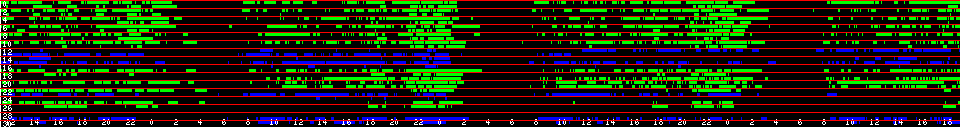 Analog
ISDN
Analog
ISDN
Modems are counted from top to bottom. A colored bar represents a modem being active. The number on the vertical axis is the tty-port-number so you have to add 1 to have the corresponding serial port-number that is the number of the modem.
The horizontal-axis represents the time axis. In this case it should represent 3days and 8 hours
License and Download
Modemusage it is a Perl script copyrighted by T.Pospisek under the GPL. You can download it here. If you use it, then please leave me a note.
README
The following is an excerpt from the README:
MODEMUSAGE
----------
Description: This small Perl script generates a png with a x-y representation
of modem(tty) usage over time. This can be very well used to
display the modem usage on a web page.
Preliminary: You need the GD library from http://www.boutell.com/gd/. You
need Perl (http://www.perl.org) too.
Installation: 1) Decide where you want to have the png in and how it should be
called. Edit the config file. Find the line for the template:
$template = "/var/www/stats/usage.png";
and replace it by the absoltue path to the png. Do the same
with the line:
$grafik = "/var/ww/stats/usage_axe.png";
This is the actual picture. Edit the demo-www-page index.html
and change the location of the png file (here usage_axe.png)
appropriately.
2) Edit the config file. Change the line my $n_modems = 32
to represent correctly the number of modems you've got.
3) Find out how you can display a list of used ttys. On my system
(with a Cyclades board) I can do this with:
w -hs|fgrep ttyC|cut -b 14-17
Change the line:
my $get_ttys="w -hs|fgrep ttyC|cut -b 14-17";
appropriately.
4) Decide on how often you want your modems to be checked. Edit
your crontab and put a command line like the following in it:
0,5,10,15,20,25,30,35,40,45,50,55 * * * * root modemusage -f /etc/modemusage.cfg.
where /etc/modemusage.cfg is the config file.
Decide how long a period you want to monitor and change that
in the line:
my $x_s = 960 * $x_factor;
$x_factor represents the x-axe stretch factor and probably
doesn't need to be changed.
960 is the number of checks to represent in a picture.
To calculate the correct number for yourself you divide the
legth of the period in minutes you want to represent by the
length of the period a check is done. Since we're checking
every 5 minutes in cron 960 represents 3 1/3 days here...
5) Well ok, go for it. You should be able to look at the
index.html page and have it refreshed every 5 minutes...
Good luck, and hope you'll have an easier job now finding
broken/hung modems...
Copyright etc.: Programm written and (c) under GPL by T. Pospisek. The
homepage of this proggie is www.sourcepole.ch/sources/software/modemusage