In QGIS server, it is now possible to selectively exclude layers from WMS publication. These layers will be available only on the desktop and hidden from WMS clients. Similarly, print layouts can be excluded from WMS publication. Of course, these settings are conveniently accessible from the project properties dialog of QGIS (but you need to have a nightly build or a recent compile):
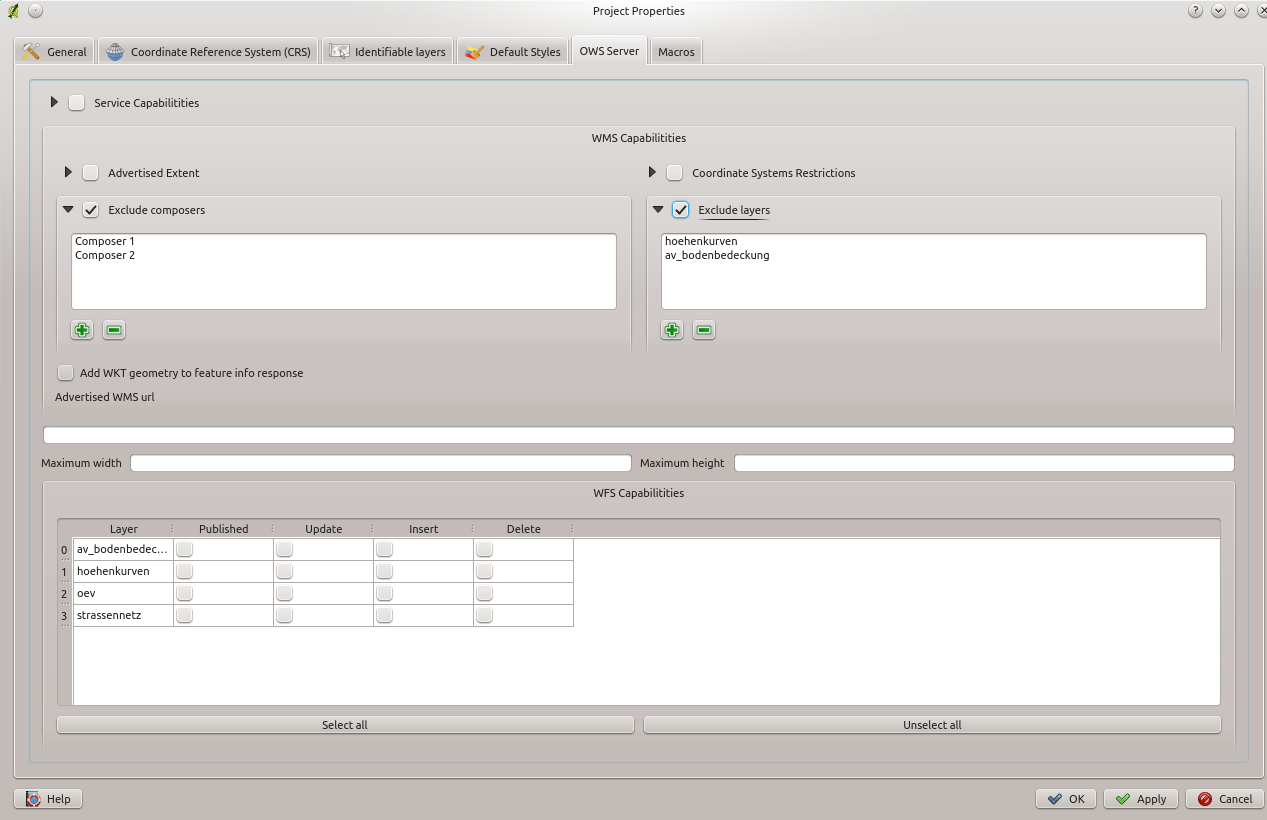
Additionally, attributes per layer can be excluded from WMS or WFS publication in the vector properties dialog:
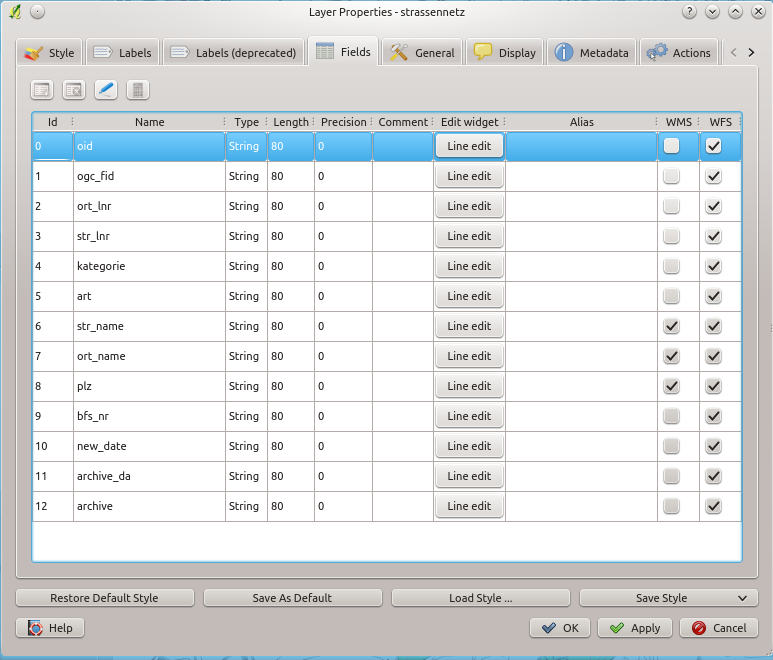
There is also a new request type called ‘GetProjectSettings’. The output of this request is similar to the GetCapabilities output, but with more details and more specific to QGIS:
- Initial visibility of layers
- Information about vector attributes and their edit types
- Information about layer order and drawing order
- List of layers published in WFS
These new features have been developed in collaboration and with funding from the city of Uster. More details are available on the QGIS server / webclient wiki page