Do you often use CRTL-ALT-R to jump to a selected URL in KDE. Here’s how you can add your a “search on Google” or “search on Leo” Shortcut to Klipper… (loosely based on Derek Fountain’s work).
tpo2:/home/tpo# cat /usr/local/bin/kde_googlize2
#!/bin/sh
googleWord=`echo "$@"| tr " " "+"| tr "\n" "+"| awk '{sub("\+$",""); print
$0}'`exec kfmclient openURL "http://www.google.com/search?q=$googleWord"
exit 0
Click on the Klipper Icon:
![]()
select “Preferences” and then “Actions” and then enter add the following Actions, respectively Command to it (use the right mouse button):
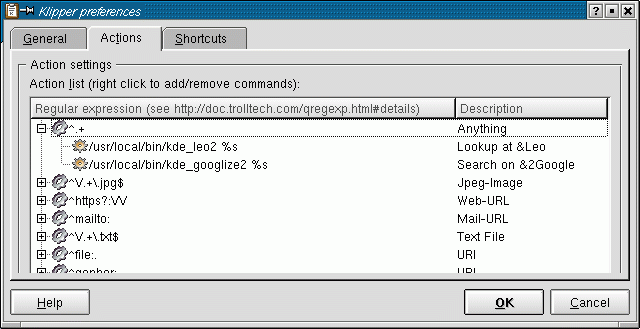
Now you can mark some words, press CTRL-ALT-R and the respective character and off you go. Enjoy!